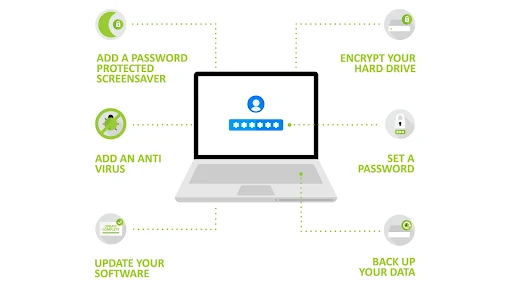Laptops are not just devices anymore they are our lifelines to work, entertainment, and staying connected. Protecting them from physical damage is crucial to ensuring they continue to serve us effectively
Here are some practical tips to safeguard your laptop
Invest in a quality laptop bag or case
A durable laptop bag or case provides essential protection when you're on the move.
- Padding: Choose a bag with sufficient padding to cushion your laptop against accidental bumps and drops.
- Water Resistance: Opt for a water-resistant bag to protect your laptop from spills and rainy weather.
- Fit: Ensure the bag fits your laptop snugly to prevent it from shifting inside.
Handle your laptop with care
Proper handling can prevent many common types of physical damage, including
- Two-Handed Carry: Support your laptop with both hands when moving it to avoid dropping it accidentally
- Avoid Lifting by the Screen: Lift your laptop from the base or sides to prevent stress on the screen hinges
- Close the Lid Gently: Always close the lid gently to avoid damaging the screen or hinges.
Protect against extreme temperatures
Temperature extremes can affect your laptop's performance and longevity.
- Avoid Heat Exposure: Keep your laptop away from direct sunlight and heat sources to prevent overheating
- Manage Cold Environments: Avoid exposing your laptop to extreme cold, which can cause condensation inside the device
Use a laptop stand or cooling pad
Improving airflow around your laptop can prevent overheating.
- Elevate Your Laptop: Use a laptop stand to allow better airflow underneath the device, reducing the risk of overheating
- Cooling Pads: Invest in a cooling pad with fans to actively cool your laptop during intensive tasks
Protect Against Liquid Spills
Spills are a common cause of laptop damage
- No Drinks Nearby: Keep liquids away from your laptop to prevent accidental spills that can damage the keyboard and internal components
- Keyboard Covers: Consider using a keyboard cover to protect against spills and dust, which can affect the performance of your laptop
Screen and Keyboard Protection
These are vulnerable areas that require careful maintenance:
- Screen Protector: Apply a screen protector to prevent scratches and minor impacts on the screen
- Keyboard Maintenance: Regularly clean your keyboard to remove dust and debris, which can affect key performance
Secure your environment
Where you use and store your laptop matters.
- Stable Surfaces: Always place your laptop on stable, flat surfaces to prevent accidental knocks or falls
- Secure Storage: When not in use, store your laptop in a secure location to avoid damage from being knocked off a table or shelf
Regular Cleaning and Maintenance
Routine maintenance can prevent physical damage caused by dust and dirt buildup.
- Cleaning Tools: Use compressed air and a soft cloth to clean vents, ports, and keyboard crevices.
- Scheduled Checks: Consider professional maintenance to ensure all internal components are functioning correctly.
Backup your data
Protect your important files and documents from loss.
- Cloud Storage: Use cloud services to regularly back up your data and ensure you can access it from anywhere
- External Backup: Keep a copy of your files on an external hard drive as an additional precaution
Use surge protectors
Protect your laptop from electrical damage
- Surge Protectors: Plug your laptop charger into a surge protector to prevent damage from power surges and spikes.
Secure your laptop
Prevent theft and unauthorized access
- Laptop Locks: Use a laptop lock to secure your laptop when in public places or shared environments.
- Password Protection: Set up strong passwords and enable encryption to protect your data from unauthorized access.
Visit our website and social media platform to explore our full range of laptops and take advantage of our special promotions
Hurry Up!! Amazing Offers on Laptops
Social Media platform
https://www.facebook.com/cubicor
https://www.instagram.com/cubicor.in/
Visit our website: cubicor
Call us : 91+9154379271