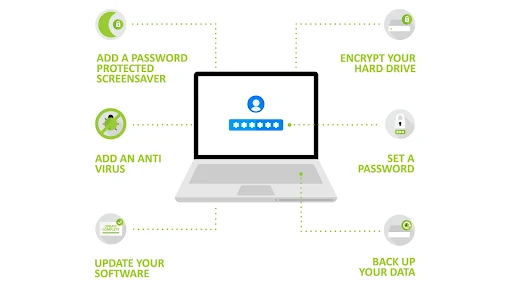In today's digital age, laptops are indispensable tools for work, study, and entertainment. To ensure your laptop continues to perform well and remains reliable over time, it's essential to adopt good maintenance practices.
Here are some valuable tips to help you keep your laptop in excellent condition
1. Keep it clean
Exterior: Regularly wipe down the exterior of your laptop with a soft, lint-free cloth to remove dust, fingerprints, and smudges. Avoid using harsh chemicals or abrasive materials that could damage the surface.
Keyboard and Screen: Use compressed air to blow out dust and debris from the keyboard and ports. Clean the screen gently with a microfiber cloth and a solution of water or a screen-safe cleaner.
2. Proper Ventilation
Ensure your laptop has proper ventilation. Avoid using your laptop on soft surfaces like beds or couches that can block vents and cause overheating. Consider using a laptop cooling pad for improved airflow.
3. Update software regularly
Keep your operating system, drivers, and software applications up to date. Updates often include security patches, bug fixes, and performance enhancements that can improve stability and protect your laptop from vulnerabilities.
4. Manage Power Settings
Optimize your laptop's power settings to balance performance and battery life. Adjust settings like screen brightness, sleep mode timers, and background processes to suit your usage patterns.
5. Backup your data
Regularly back up important files and data to an external drive or cloud storage. This precaution ensures that your information is safe in case of hardware failure or accidental deletion.
6. Use surge protectors
Protect your laptop from power surges by using a surge protector or an uninterrupted power supply (UPS). These devices can prevent damage to your laptop's components caused by sudden voltage spikes.
7. Avoid extreme temperatures
Keep your laptop in a cool, dry environment. Avoid exposing it to direct sunlight, extreme temperatures, or humidity, as these conditions can affect performance and potentially damage internal components.
8. Transportation
When transporting your laptop, use a padded case or sleeve to protect it from bumps and scratches. Avoid carrying heavy items on top of your laptop bag to prevent physical damage.
9. Password Protection and Security
Use strong passwords and enable encryption to protect your data from unauthorized access. Consider using antivirus software to safeguard against malware and viruses.
10. Professional Maintenance
If you notice persistent issues such as overheating, strange noises, or performance degradation, seek professional assistance. A technician can diagnose and repair hardware problems before they worsen.
Visit our website and social media platform to explore our full range of laptops and take advantage of our special promotions
Hurry Up!! Amazing Offers on Laptops
Social Media platform
https://www.facebook.com/cubicor
https://www.instagram.com/cubicor.in/
Visit our website: cubicor
Call us : 91+9154379271