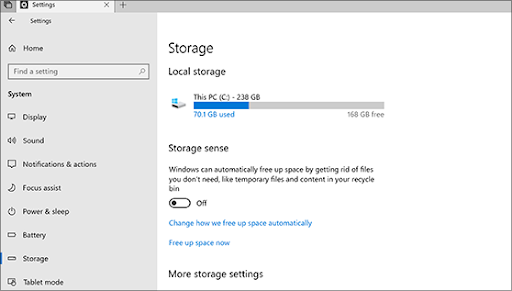Why Choose Cubicor for Your Dell Laptop Services
When it comes to maintaining and repairing your Dell laptop, selecting the right service provider is crucial. Your laptop plays a vital role in your daily tasks, whether for work, education, or personal use. That's where Cubicor comes into the picture. With years of experience and a dedicated team of professionals, Cubicor ensures that your Dell laptop stays in top-notch condition. In this blog, we'll explore why Cubicor should be your go-to choice for Dell laptop services.
Unmatched Expertise in Dell Laptop Services
Cubicor has built a reputation for providing exceptional services to Dell laptop owners. With a team of certified technicians and engineers, Cubicor ensures that each service meets the highest standards. Whether it’s fixing a hardware issue or upgrading your laptop’s software, their expertise guarantees optimal performance and long-term reliability.
Comprehensive Range of Services
1. Laptop Repairs
Cubicor specializes in repairing all types of Dell laptop issues, including screen replacements, motherboard repairs, battery replacements, and more. No matter the issue, their technicians have the skills and tools to get your laptop back to working like new.
2. Laptop Upgrades
If you want to enhance your laptop’s performance, Cubicor offers top-quality hardware upgrades. From RAM upgrades to SSD replacements, they can help boost your Dell laptop’s speed and efficiency.
3. Data Recovery Services
Accidental data loss can be a nightmare. Cubicor provides professional data recovery services to help you retrieve your important files and documents in the event of a system crash, hard drive failure, or other issues.
4. Software and Virus Removal
If your Dell laptop is running slow or is infected with malware, Cubicor’s team can optimize your laptop's software and remove any harmful viruses or spyware. Their expertise in system optimization ensures that your laptop runs smoothly and efficiently.
Affordable Pricing with Transparent Billing
Quick Turnaround Time
Time is precious, and Cubicor understands that. When you bring your Dell laptop in for service, they strive to complete the repairs and upgrades as quickly as possible, minimizing any downtime. Whether it’s a quick fix or a major repair, Cubicor ensures a fast turnaround time to get your laptop back in your hands without unnecessary delays.
Customer-Centric Approach
Cubicor’s customer-centric approach sets it apart from other service providers. Their dedicated customer support team is always available to answer your queries and provide guidance throughout the service process. From the moment you walk in, Cubicor ensures a hassle-free experience, focusing on your satisfaction.
Positive Customer Reviews and Testimonials
Don’t just take our word for it. Cubicor has earned the trust of hundreds of satisfied customers who have praised the company for its reliable, efficient, and professional services. Whether you need a simple laptop repair or a complete system overhaul, you can count on Cubicor’s expertise to provide the best solutions.
Laptop Service in Hyderabad
If you're looking for a reliable laptop service center in Hyderabad, Cubicor is your ideal choice. Their experienced technicians and commitment to quality make them one of the top-rated laptop service providers in the city. Whether you're facing issues with your Dell laptop or any other brand, Cubicor has you covered with expert services and quick resolutions.
Asus Laptop Service in Hyderabad
Asus laptop owners in Hyderabad can also benefit from Cubicor's specialized repair and upgrade services. From hardware replacements to software optimization, Cubicor is equipped to handle a wide range of Asus laptop issues. With a focus on quality and customer satisfaction, Cubicor is your trusted Asus laptop service center in the city.
Lenovo Laptop Service in Hyderabad
Cubicor is a trusted service provider for Lenovo laptops as well. Whether you need a quick fix, a major repair, or a performance upgrade for your Lenovo device, Cubicor’s certified technicians are ready to help. With prompt and professional service, Cubicor is one of the best Lenovo laptop service centers in Hyderabad.
Dell Laptop Service in Hyderabad
For those specifically looking for Dell laptop services in Hyderabad, Cubicor stands out as the go-to service center. As an authorized Dell service provider, Cubicor offers a range of services, including repairs, upgrades, data recovery, and more. With top-notch technical expertise and a focus on customer satisfaction, Cubicor is the best Dell laptop service center in Hyderabad.
Trust Cubicor for Your Laptop Needs
Cubicor is a leading service provider for your laptop repairs, upgrades, and maintenance. With unmatched expertise, a comprehensive range of services, affordable pricing, and quick turnaround times, Cubicor is the ideal choice for anyone looking to keep their Dell laptop in excellent condition. Whether you're facing technical issues or simply want to upgrade your device, Cubicor provides the solutions you need to keep your laptop running smoothly.
Choose Cubicor today for your Dell laptop services, and experience top-quality repairs and outstanding customer care.




.jpg)













.jpg)
.jpg)
.jpg)
.jpg)

.jpg)
.jpg)
.jpg)